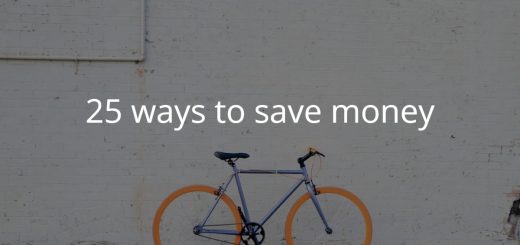My Favorite Password Manager (and 6 Months Free)
How are you doing at managing all of your online logins and passwords? Are you using strong passwords that are at least 12 characters long? Are you careful never to reuse the same passwords for different sites or apps?
Is your system easy to manage? Are you easily able to login to sites on different devices?
Bad password management puts you at serious risk of being hacked. In fact, there’s an easy website you can use to check if any of your passwords are already known by hackers. Just go to Pwnd Passwords and do a search. If you’re worried if one of your passwords has been compromised, you can find out in seconds. And if you find one of yours there, please change it immediately.
My old system for password management was embarrassingly crude, relying on a combination of index cards, memory, and browser-saved passwords. I think partly this was because I started having online accounts as far back as the late 1980s, when most people used short, one-word passwords. So my system for managing passwords was in serious need of a redo.
After some initial research on password managers, I learned that the top three are generally considered to be Dashlane, 1Password, and LastPass. I looked into LastPass first and rule it out. Then I tried 1Password (version 7) and found it lacking, especially in terms of its confusing interface design. Then I gave Dashlane a try, and I liked it right away.
Apparently I’m not alone in this opinion. Based on my experience, I’d say these App Store ratings below paint an accurate picture. That one star difference (4.5 stars vs. 3.5 stars) equates to a significant difference in usability. I liked the setup process in 1Password, but actually using it to update my passwords was painfully slow; I felt like its interface was fighting me at each step. Dashlane was just so much faster and easier to use; it got the job done well.
With Dashlane I was able to automatically import all of my browser-saved passwords from Chrome and Safari, which saved me a lot of time. You can also use it to store other data securely, such as frequent flyer numbers. Another nice feature is being able to grant some access to some or all of your passwords in case you become incapacitated or pass away.
When I started I had around 300 online accounts, but many were obsolete. I simplified that down to about 120, which was a lot more manageable. Then I used Dashlane to change every password to a super strong one. Its built-in password generator really sped things along.
I wanted to share this in case anyone else is in a similar situation, and you’d like to modernize your password management and make everything more secure.
It’s estimated that by the year 2020, most people online will have about 200 accounts to manage. Maybe you’re there already. A good password manager can help you keep those logins and passwords organized, and it can even log you into sites automatically. You don’t even need to remember your passwords.
I wanted something easy to learn that I could use on a daily basis, something that worked across multiple devices, and something that would simplify my life. Dashlane does all of that very well.
Dashlane has robust free version, so you can try it out and see if you like it. And then it’s just a $40 per year ($3.33 per month) if you want to get their premium version. They also give you 30 days of the premium version free up front. I’m not an affiliate, so there’s no commission for me if you buy. I’m sharing this mainly because I figure that if this solved a problem for me, it might be useful for you as well.
Since I’m a user of Dashlane though, you’re free to use my referral link if you want – it will give you 6 months of their premium version for free ($20 worth). And I’ll get the same bonus in return. So that’s a nice win-win arrangement.
And if Dashlane isn’t your thing, then I’d suggest checking out 1Password or LastPass since those are other popular options. Just don’t do what I did and let your current method for managing passwords fall behind the times. 🙂
The post My Favorite Password Manager (and 6 Months Free) appeared first on Steve Pavlina.